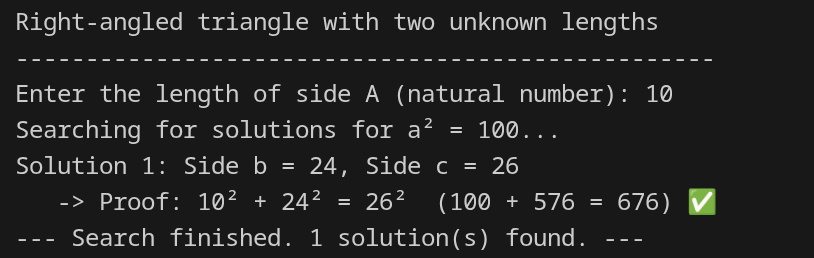Die 22-Grad-Migration: Warum wir technisch im Norden leben, aber im Herzen Afrikaner sind
12 Minuten Lesezeit Ich hatte gelesen, dass 97 % der Menschen an einem falschen Ort wohnen und das auch klimatisch bedingt ist. Warum? Der Mensch ist nun mal im Herzen von Afrika entstanden, wenn das so sagen kann, einer warmen bis sehr warmen Region. Dort ist eine Geburtsstunde, quasi. Der Mensch stammt vom Affen ab und die Affen sind jetzt mal vom Baum zu Baum geschwungen. Vielleicht gab es auch Affen, die von Strauch zu Strauch am Polarkreis hin und…