ffmpeg – Update
In the last days I had an update from ffmpeg to ffmpeg-free.
What is ffmpeg?
ffmpeg is a very fast video and audio converter that can also grab from a live audio/video source. It can also convert between arbitrary sample rates and resize video on the fly with a high quality polyphase filter.
Source: https://manpages.org/ffmpeg
A lot of multimedia programs in Linux use ffmpeg for example kdenlive (a video editor), audacity (audio editor), OBS-Studio (screensharing) and even calibre (e-book adminstration tool).
The source
At the moment I writing an ebook about the Linux command line (the Bash) and I found out with the commands (in Fedora 41, Linux distribution) dnf info and rpm -qi that I have two different version of the program, ffmpeg and ffmpeg-free.
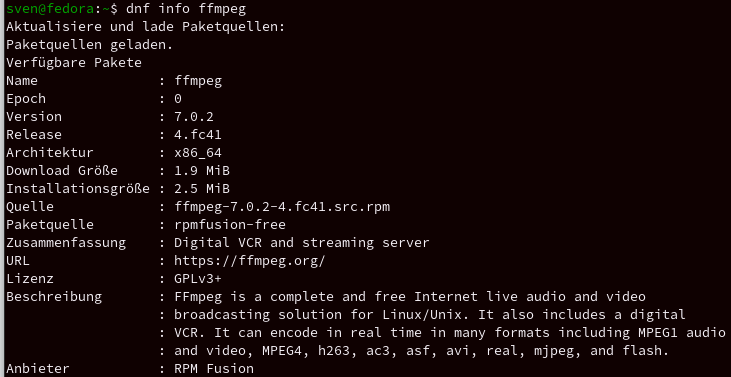
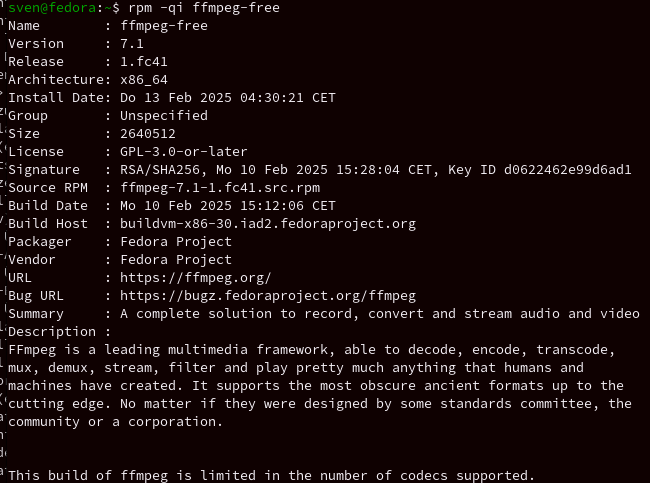
When I wanted to run ffmpeg then I got this error message:
ffmpeg: symbol lookup error: ffmpeg: undefined symbol: avcodec_get_supported_config, version LIBAVCODEC_61
The troubleshooting steps
First I uninstalled ffmpeg and ffmpeg-free
This uninstalled all other programs like kdenlive, obs-studio, too.
Then I wanted to install ffmpeg but it did not work because:
Installed package libswresample-free-7.1-1.fc41.x86_64 collides with libswresample-free which is provided by ffmpeg-libs-7.0.2-4.fc41.x86_64 from rpmfusion-free –
package ffmpeg-libs-7.0.2-4.fc41.x86_64 from rpmfusion-free collides with libswresample-free, which is provided by libswresample-free-7.1-1.fc41.x86_64 from updates –
package ffmpeg-libs-7.0.2-4.fc41.x86_64 from rpmfusion-free collides with libswresample-free, which is provided by libswresample-free-7.0.2-7.fc41.x86_64 from fedora –
Package ffmpeg-7.0.2-4.fc41.x86_64 from rpmfusion-free requires ffmpeg-libs(x86-64) = 7.0.2-4.fc41, but none of the providers can be installed
The solution with
sudo dnf remove libswresample-free
did not really helped because of other programs like mplayer and mecoder also uninstalled but the conflict with other files were still there.
I decided to do this command:
sudo dnf install ffmpeg-libs-7.0.2-4.fc41.x86_64 –allowerasing
after this I could install ffmpeg
sudo dnf install ffmpeg
and the other programs like calibre, kdenlive, obs-studio and so on
For the case that the dnf package manger wants to install ffmpeg-free again I add in the file
in the directory with sudo (root-rights)
/etc/dnf/
in the file
dnf.conf
the row:
exclude=ffmpeg-free
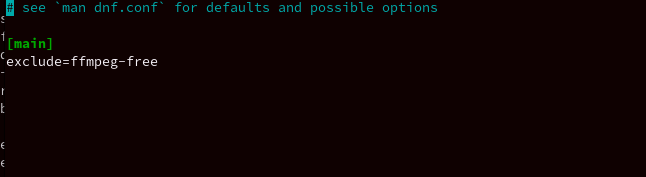
With the command
sudo dnf update –refresh –exclude=ffmpeg-free
it is here possible, too.
Now it is working again
Then these commands:
ffmpeg -i input.m4a -c:v copy -c:a libmp3lame -q:a 4 output.mp3
for f in *.m4a; do ffmpeg -i „$f“ -codec:v copy -codec:a libmp3lame -q:a 2 newfiles/“${f%.m4a}.mp3″; done
work again.
The first converts one single .m4a file to a .mp3 file and the second converts a lot of .m4a. into files with the same directory.