Fedora 43: Release Imminent
I saw news on the portal phoronix that the planned release of the new version 43 will appear in the next week.
As many of you know, I use Python for several projects, mainly for database connections and data analysis.
What is Fedora?
While ‚Fedora‘ commonly refers to a hat worn on the head, here it denotes a Linux 🐧️ distribution—an alternative operating system to Microsoft Windows or Apple macOS.
There are some groups in the distributions overview. Fedora is in the Red Hat Family, the community project, that has the newest kernel-, program version on it. It upgrades every 6 months in the version. But it is possible that you can skip one version. Then you need to upgrade only once in a year.
The history of Fedora
The first version was released on November 4, 2003, featuring kernel version 2.4.22. I am currently running the newest kernel, 6.17.4, which I installed just last night
What is a distribution?
A distribution is a project that has built its own environment on Linux, the graphical interface, the shell (the command line). Linux is only the kernel, the heart of Linux. Here is a website, Distro Watch, where you can see all available distributions of Linux.
Preparation/Pre-Upgrade Checklist
Before initiating the upgrade, I will perform a full backup of everything: passwords, bookmarks, RSS feed files, and all other important data.
With a new version, it is a good time to consider whether you still need this program or not. In most cases, I uninstall one or two programs.
The upgrade process
I will do it in the bash:
sudo dnf upgrade --refreshsudo dnf system-upgrade download --releasever=43This downloads all files to your root directory. In most cases, the root directory should save 2.6 GB free space in my case.
Reboot
Then you have to reboot your pc. With Fedora 41 it comes a new command
sudo dnf5 offline rebootIf you are still using Fedora 40 then the command is
sudo dnf system-upgrade reboot
Which dnf version I have?
Go to the terminal / console and type in
dnf –version | grep -i dnf
The output
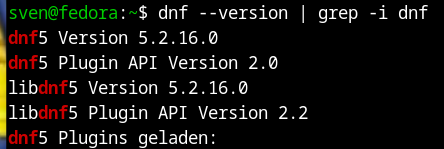
In the first row, you find your version. In my case, 5.2.16.0. That means that I have to use the command sudo dnf5 offline reboot.
The upgrade process
After this, the upgrading process starts with a new reboot of the system, that does not come automatically. You have to do it yourself. Then you have the time to drink a coffee ☕️ or two ☕️☕️, or three ☕️☕️☕️ or four ☕️☕️☕️☕️ or go for a short jogging 🏃♂️️ 🏃♀️️ round outside.
Then it needs a new reboot and the process is over. The new boot of the system could take longer as a normal boot when the system is in daily operations.
Suggestion
I suggest doing an upgrade process, when you have a lot of time.