MongoDB – simple queries in the Mongoshell
What is MongoDB?
MongoDB is a document-oriented NoSQL database that stores data in flexible, JSON-like documents, allowing for easy storage and retrieval of structured, semi-structured, and unstructured data. Unlike traditional relational databases that use tables and rows, MongoDB uses collections and documents, making it more adaptable to changing data structures. It was designed to handle large volumes of data and is known for its scalability, flexibility, and ease of use.
What is Mongoshell?
The MongoShell is an interactive command window for the MongoDB database. You can use it for the CRUD operations. The MongoShell comes with the installation of MongoDB. After test, you type in the commands.
What is CRUD?
Create, Read, Update, Delete
My installed MongoDB version
- MongoDB: 7.0.25
- MongoShell: 2.5.9
The requirements:
The command
mongosh
Which databases I already have?
show dbs
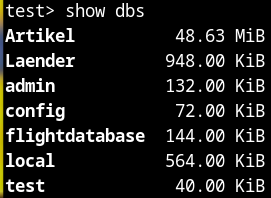
To move into the database
use Laender
To show the collections (total)
show collections
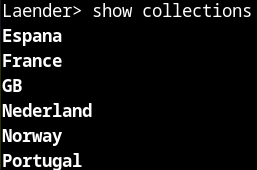
The command syntax
db.collection.find()
Example
The collection Espana is available in the database
db.Espana.find()
Then the MongoShell will show you the entries of this collection in the JSON format.
My example of the collection Espana
{
_id: ObjectId(‚6341881fe5ce4dc0eb1a6ea7‘),
‚Com autónoma‘: ‚País Vasco‘,
Provincia: ‚Guipúzcoa‘,
Ciudad: ‚Zarauz‘,
‚Ciudad local‘: ‚Zarauz‘,
Altitud: 4,
Superficie: 14.8,
‚Poplación‘: 23271,
Densidad: 1562.03,
‚Código postal‘: 20800
}
How many collections I have saved in „Espana“?
The old command
db.Espana.count()
The output
Laender> db.Espana.count()
DeprecationWarning: Collection.count() is deprecated. Use countDocuments or estimatedDocumentCount.
517
The new command
db.Espana.countDocuments()
The output
Laender> db.Espana.countDocuments()
517
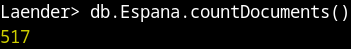
Summary
- open the MongoShell
- show your installed databases
- show your collections
- find documents in a collection
- count the number of documents in a collection