Linux Bash: abrt command and /var/spool/abrt
I have update script for my computer here. The last action in the script is to check the /var/ directory.
du -sh /var/* | sort -rh | head -n 10
I saw that
- 4,0G /var/lib
- 2,2G /var/spool
What is /var/spool
/var/spool contains the printer jobs, crash reports and e-mails I check what is the content of the path /var/spool, and I found the folder „abrt“
What is abrt?
In the manual, page stands:
abrt – Manage problems handled by ABRT
On the official website of abrt:
ABRT is a set of tools to help users detect and report application crashes. Its main purpose is to ease the process of reporting an issue and finding a solution.
How to check what it has crashed in the past?
with the command
abrt list
I could see what kind of programs had problems (crashes) in the past. Each of the crashes creates a Core Dump that is a snapshot of the RAM. This is why the files are so big In my case (it is a shortened list):
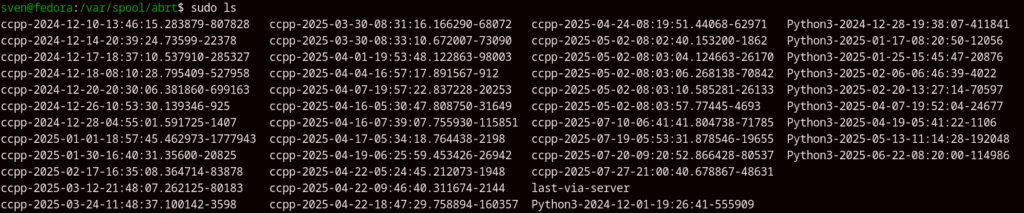
sven@fedora:/var/spool$ abrt list
- Id ed18d3f
- Component audacity-freeworld
- Count 1
- Time 2025-03-30 08:33:10
- User id 1000 (sven)
- Id 7b6f030
- Component rygel
- Count 1
- Time 2025-04-01 19:53:48
- User id 1000 (sven)
- Id 57b299b
- Component kdenlive
- Count 1
- Time 2025-04-07 19:52:04
- User id 1000 (sven)
- Id d53a91b
- Component kdenlive
- Count 1
- Time 2025-04-07 19:57:23
- User id 1000 (sven)
- Id 55de27f
- Component nautilus
- Count 1
- Time 2025-04-16 05:30:47
- User id 1000 (sven)
- Id 859cabb
- Component tracker-miners
- Count 1
- Time 2025-04-16 07:39:07
- User id 1000 (sven)
- Id e85c218
- Component gnome-shell
- Count 1
- Time 2025-04-17 05:34:18
- User id 1000 (sven)
- Id 0550766
- Component kdenlive
- Count 1
- Time 2025-04-19 06:25:59
- User id 1000 (sven)
- Id 1f4ed0d
- Component gnome-shell
- Count 2
- Time 2025-04-22 05:24:45
- User id 1000 (sven)
- Id f745bc9
- Component gnome-shell
- Count 1
- Time 2025-04-22 09:46:40
- User id 1000 (sven)
- Id f41dabd
- Component mlt
- Count 5
- Time 2025-04-22 18:47:29
- User id 1000 (sven)
- Id 58ce6b2
- Component kdenlive
- Count 1
- Time 2025-04-24 08:19:51
- User id 1000 (sven)
- Id 63c5d78
- Component gnome-shell
- Count 1
- Time 2025-05-02 08:02:40
- User id 1000 (sven)
- Id 17929c3
- Component mutter
- Count 1
- Time 2025-05-02 08:03:04
- User id 1000 (sven)
To remove the entries and the files in /var/spool/abrt
You can delete it but
sven@fedora:/var/spool/abrt$ sudo abrt-cli auto-purge
usage: abrt-cli [-h] [-a] [-v] COMMAND …
abrt-cli: error: argument COMMAND: invalid choice: ‚auto-purge‘ (choose from backtrace, bt, gdb, info, i, list, ls, remove, rm, report, e, retrace, status, st)
sudo abrt-cli auto-purge
does not work
You have to delete every entry manually with
sudo abrt remove
Automatic command could be
sudo abrt list | awk ‚NR>1 {print $1}‘ | sudo xargs -I {} abrt-cli remove {}
Checking after the deleting of /var/spool/abrt
After this action I only have
/var/spool = 1.3 M instead of 2.2 GB.