The program fastfetch
There is a program, that is called fastfetch. This is a small but important program in order to show you all important information about your system in a small overview.
How to install it?
Red Hat family
sudo dnf install fastfetch
Debian family
sudo apt install curl -y
curl -sL „https://download.opensuse.org/repositories/cbox-fastfetch/Debian_$(lsb_release -rs)/Release.key“ | sudo gpg –dearmor -o /usr/share/keyrings/cbox-fastfetch.gpg
echo „deb [signed-by=/usr/share/keyrings/cbox-fastfetch.gpg] https://download.opensuse.org/repositories/cbox-fastfetch/Debian_$(lsb_release -rs)/ /“ | sudo tee /etc/apt/sources.list.d/cbox-fastfetch.list
sudo apt update
sudo apt install fastfetch
or you use Snap then:
sudo snap install fastfetch
The output
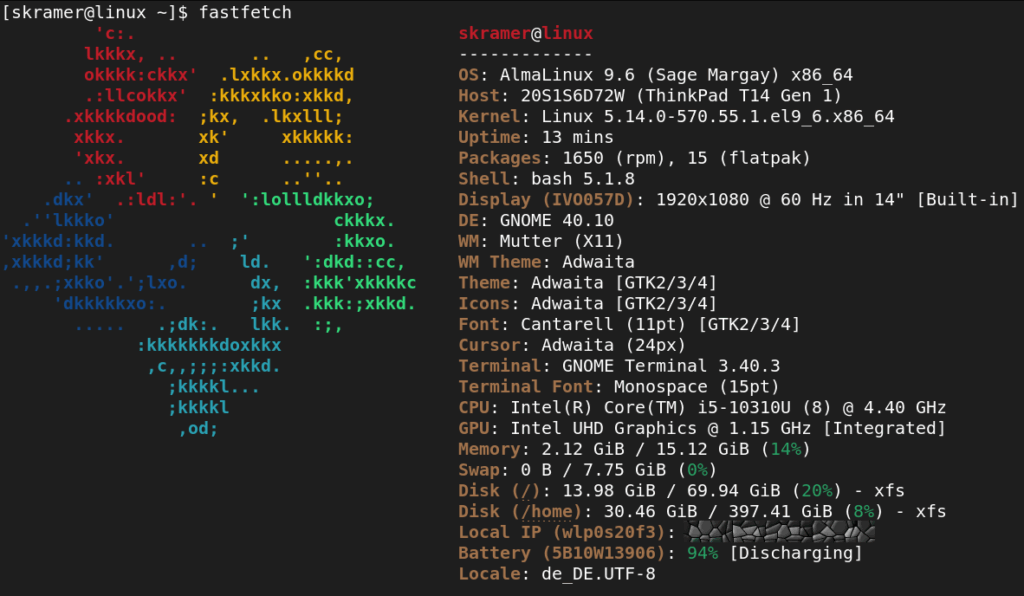
Here is the output from my notebook:
- OS = AlmaLinux 9.6 with the code name Sage Margay and runs in 64 bit processor.
- Host = I use a notebook of Lenovo
- Kernel = the current installed kernel of AlmaLinux
- Uptime = how I have used the system
- Packages = how many packages have installed the system. In this case 1,650 from rpm and 15 from flatpak
- Display = the output of the monitor
- DE = I use the GNOME
- WM = I use the old X11 environment
- Terminal = I use the GNOME Terminal with the version 3.40.3
- CPU = the installed CPU
- GPU = the installed graphic card
- Memory = the used and installed RAM
- Swap = the used and installed Swap
- Disk = How big is the used and set up space of the root directory
- Disk home = How big is the used and set up space of the user directory
- Local IP = that I don’t show here
- Battery status = 94 %
- Locale = what kind of typeset I use