New way to listen to music
Before I got my cold (that had begun on last Saturday), I picked my new Debian book up. For a while I use Debian on of my pc (it is the pc where I had installed Arch Linux but it was not so very needful for me).
The German book publisher Rheinwerk offers a book about Debian, about the current version 9. Although there are a lot instructions in the Internet, a book is for me very useful because you can read it unhurriedly.
The author Heike Jurzik describes the operating system very good. Because of my experiences with Linux since 2007 I understand a lot of things very good. The author shows a new way to listen to music, too.
find ~ -name „*.ogg“ | ogg123 -@ – -z
This is the order for the command line where you can listen to your music if your music is saved in the ogg format. I have saved my music since 2007 in ogg.
In order to use this order you must install the package „vorbis-tools“ onto your pc. That should work with very Distribution because I also use this order here in Fedora 26.
- find is the order which search to all ogg files
- ogg123 is media player for the command line
the option -z means that the sound files are played random.
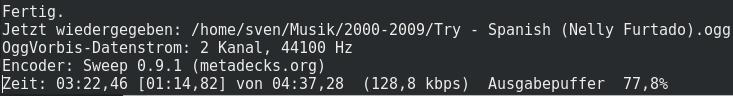
It is nice because I have so many songs on the hard disk and normally you only listen to the favourites songs. The program shows how it was encoded. With SUSE Linux 10 I used the program „Sweep 0.9.1„.
Yes the output is very easy but what you need more?