Debian change from Version 9 „Stretch“ to 10 „Buster“
In the past I regular did changes from my Fedora on the pc that is in the living-room but my pc in the bedroom the operating system must change too.
On my holiday, this morning, I had the time to change it.
Every change to a new version is the best opportunity to remove some programs that you don’t need.
I removed Skype and Jitsi (another open-source Skype) from my pc systems. I only have Skype on my tablet.
But in Linux you have repositories that supply the software automatically with new updates.
I had to remove it, too.
with the order if you not already logged in as root:
sudo rm -v /etc/apt/sources.list.d/skype-*
you can remove the repositories from your system. The same order works with Jitsi, too.
Then you must do the following steps (as root)
apt-get update
apt-get upgrade
apt-get dist-upgrade
Then I did the followings order to check if there is an error with your packages:
dpkg -C
apt-mark showhold
dpkg –audit
For your own security I did a copy of the current sources list.
cp /etc/apt/sources.list /etc/apt/sources.list_backup
Then you must change the destination of your future updates. The operating system must know. If you not change then you still use Debian 9 and not 10.
You can open an editor (nano, VI, VIM etc..) and edit the sources list and change the name stretch to buster.
Because of my forgetfulness there is very useful order that I did successfully.
sed -i ’s/stretch/buster/g‘ /etc/apt/sources.list
This will change all entries with „stretch“ to „buster“ (if you want, you can check with an editor).
The next orders will change the system from Debian 9 Stretch to Debian 10 Buster
apt-get upgrade
apt-get dist-upgrade
On my 10 years old pc the change took 70 minutes.
There could a query after the order apt-get upgrade that you can start some services. The upgrade process stops then. Is not a good idea to leave the room in faith, the process would automatically take place.
Then you must do a reboot (because you will see that the fonts are not displayed correctly). The easy order is:
reboot
Debian 10 has the long-term support kernel 4.19. My current Fedora system has the Kernel 5.2.18-100. You can check it with the order:
uname -r
After your reboot you should test some programs.
I got in LibreOffice 6.1 an error message with the extension manager.
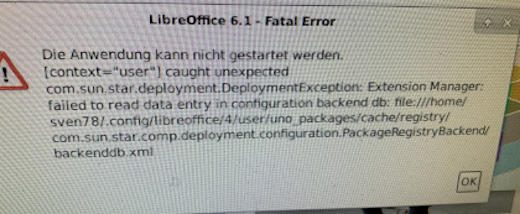
I started LibreOffice in safe mode
LibreOffice – -safe-mode (normally the – – are together and not a space between it but the editor here in WordPress does a – )
and the office suite could start.
I went to the file in the command line that was displayed in the error message.
I renamed the file with the order „mv“ and LibreOffice could start normally. The issue is solved within 5 minutes.
mv backenddb.xml backenddb_backup.xml