Gimp in Open365
The free application Gimp is in the Open365-Cloud. Next to LibreOffice, you can work on pictures in the Open-source-Cloud with this famous big program.
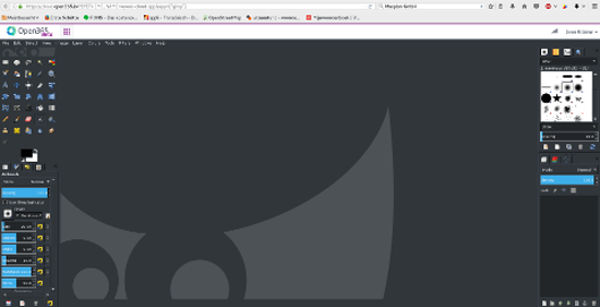
I launched Open365 after five months, after my first login in order to see if my password still works and what kind of changing are there. Open365 looks better than in May 2016.
Even LibreOffice looks like a LibreOffice that you have installed on your hard drive.
Gimp starts correctly with one uploaded Tiff-File. But the applications in the program are very slowly. I used the tool „Curve“ in order to improve the picture, but the input was very slowly. If you are a dab hand at the delay, you work with it very good.