AlmaLinux: After deleting the PyGObject for troubleshooting with the graphical login to Gnome
2 hours troubleshooting in my AlmaLinux 9.6 system on my notebook.
I only tried to update the Python package PyGObject.
I could not update this package via pip install -U PyGObject to the current version: PyGObject 3.52.3
I got the error message:
pip install -U PyGObject
Defaulting to user installation because normal site-packages is not writable
Requirement already satisfied: PyGObject in /usr/lib64/python3.9/site-packages (3.40.1)
Collecting PyGObject
Downloading pygobject-3.54.3.tar.gz (1.3 MB)
━━━━━━━━━━━━━━━━━━━━━━━━━━━━━━━━━━━━━━━━ 1.3/1.3 MB 9.6 MB/s 0:00:00
Installing build dependencies … done
Getting requirements to build wheel … done
Installing backend dependencies … done
Preparing metadata (pyproject.toml) … error
error: subprocess-exited-with-error
× Preparing metadata (pyproject.toml) did not run successfully.
│ exit code: 1
╰─> [24 lines of output]
+ meson setup /tmp/pip-install-lkp_8a1x/pygobject_29ab51ab1e0f43ee89b1154c60c96d50 /tmp/pip-install-lkp_8a1x/pygobject_29ab51ab1e0f43ee89b1154c60c96d50/.mesonpy-n_214ryj -Dbuildtype=release -Db_ndebug=if-release -Db_vscrt=md -Dtests=false -Dwheel=true –wrap-mode=nofallback –native-file=/tmp/pip-install-lkp_8a1x/pygobject_29ab51ab1e0f43ee89b1154c60c96d50/.mesonpy-n_214ryj/meson-python-native-file.ini
The Meson build system
Version: 1.9.1
Source dir: /tmp/pip-install-lkp_8a1x/pygobject_29ab51ab1e0f43ee89b1154c60c96d50
Build dir: /tmp/pip-install-lkp_8a1x/pygobject_29ab51ab1e0f43ee89b1154c60c96d50/.mesonpy-n_214ryj
Build type: native build
Project name: pygobject
Project version: 3.54.3
C compiler for the host machine: cc (gcc 11.5.0 „cc (GCC) 11.5.0 20240719 (Red Hat 11.5.0-5)“)
C linker for the host machine: cc ld.bfd 2.35.2-63
Host machine cpu family: x86_64
Host machine cpu: x86_64
Program python3 found: YES (/usr/bin/python3)
Found pkg-config: YES (/usr/bin/pkg-config) 1.7.3
Run-time dependency python found: YES 3.9
Did not find CMake ‚cmake‘
Found CMake: NO
Run-time dependency girepository-2.0 found: NO (tried pkgconfig and cmake)
Not looking for a fallback subproject for the dependency girepository-2.0 because:
Use of fallback dependencies is disabled.
../meson.build:31:9: ERROR: Dependency ‚girepository-2.0‘ is required but not found.
A full log can be found at /tmp/pip-install-lkp_8a1x/pygobject_29ab51ab1e0f43ee89b1154c60c96d50/.mesonpy-n_214ryj/meson-logs/meson-log.txt
[end of output]
note: This error originates from a subprocess, and is likely not a problem with pip.
error: metadata-generation-failed
× Encountered error while generating package metadata.
╰─> See above for output.
note: This is an issue with the package mentioned above, not pip.
hint: See above for details.
I tried to update the Python package via sudo – but it also failed
I already installed:
python3-devel-3.13.7-1.fc41.x86_64
python3-gobject-devel
After uninstall
sudo dnf remove python3-object
and unfortunately all dependences, I could not log in via gdm to Gnome. I was at the log in prompt of the bash.
After install Gnome, all its components via:
sudo dnf groupinstall „Server with GUI“
but gdm could not appear.
In the command prompt at the log in, I don’t have an internet connection because the network manager only load when Gnome loads. That means I had to connect with a LAN – cable. My notebook has one RJ-45 port.
After the connection to the internet, I could install sudo dnf groupinstall „Server with GUI“ successfully.
sudo systemctl enable gdm.service and
sudo systemctl set-default graphical.target
could not solve the issue.
Now I could not see the login prompt of the bash.
Only with CTRL + ALT + F2 I could see it again.
I cannot solve the issue with gdm and I changed the settings to
sudo systemctl stop gdm.service
sudo systemctl disable gdm.service
sudo systemctl set-default multi-user.target
Now I see the bash prompt. I can log into and when I logged into I can start gnome with
startx
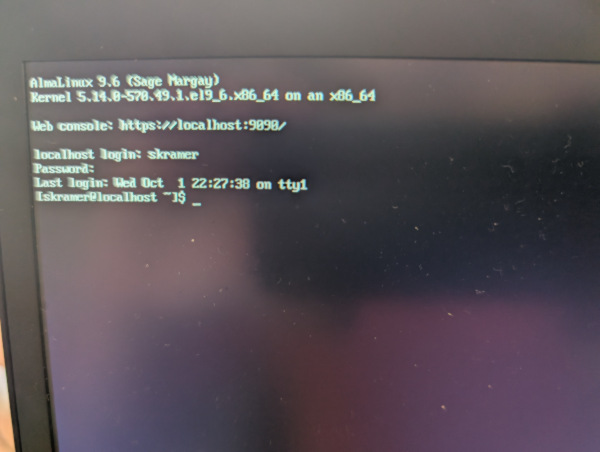
Yes it is not the normal way, but a way to see the graphical surface again.