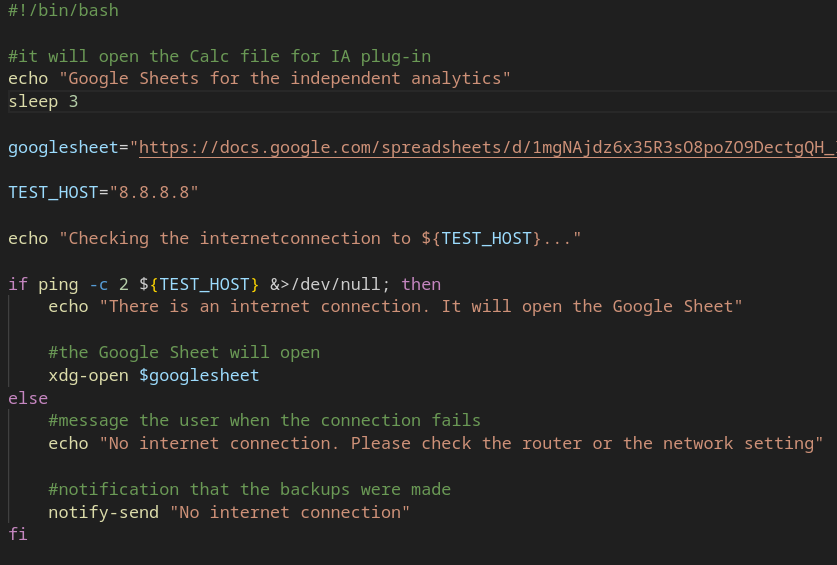Bash script to open a file from the cloud
This is a little script that opening a file from Google Drive. I have saved this file in my Google Drive, where I have the warranty that you cannot move unintentionally the file when you have saved it on your desk.
In order to request the data from the analytics tool you need in any case an internet connection, then you can also open the file in the cloud.
But in the cloud you cannot remember the file name or the file location, because the URL is very long.
This script is an easement for you.
The script
It will check an internet connection. The check process begins with the ping command.
xdg-open is a general command to open programs. The advantage is that very program works with it. If you wrote here in Firefox, but the other user uses Chrome, then the script does not work. The command xdg-open works with very browser.
You can combine this script with a bash menu, that I have presented here in this article.